- DigitBridge Knowledge Base
- General
- Feature Releases
-
PIM Module
-
Commerce Central Module
-
General
-
Troubleshooting
-
Settings
-
Inventory
-
Sales
-
Fulfillment
-
Purchasing
-
Accounts Receivable
-
Accounts Payable
-
Customers
-
Vendors
-
Dashboards
-
Warehouse
-
Content Management
-
Channel Management
-
Integration
-
QuickBooks
-
Import/Export
-
NEED CATEGORY
-
Returns
-
EDI
-
3PL
-
Dropship
-
Customer Portal
-
Manufacturing
Product Feature Release 8/20/23
A comprehensive breakdown of all features, fixes, and updates released on 8/20/23.
1. Restructure of the Return Process | Our return process now supports product in three conditions: Resaleable, Damaged, and Unknown/Inspection. In the past, we only supported Resaleable and Damaged. Adding the Unknown option should cover any edge cases.
2. Inventory Cost in Return Warehouse | Our virtual Return Warehouse will now allow for the inclusion of inventory cost.
3. Bulk Update Sales Orders and Invoices | Users can now make certain changes to Sales Orders and Invoices in Bulk, conserving time and effort.
4. Credit View for Customers and Invoices | Users can now view available credit and transaction history both from Customer Management and Invoice Management. We have also updated our Credit List to be more robust and easier to use.
5. Next & Previous Buttons | You can now navigate to the previous or next of any particular item using the single arrow buttons at the top of the screen. You can also jump to the first or last item using the double arrow buttons. This is available so far for Customers, Sales Orders, and Invoices. See examples below: 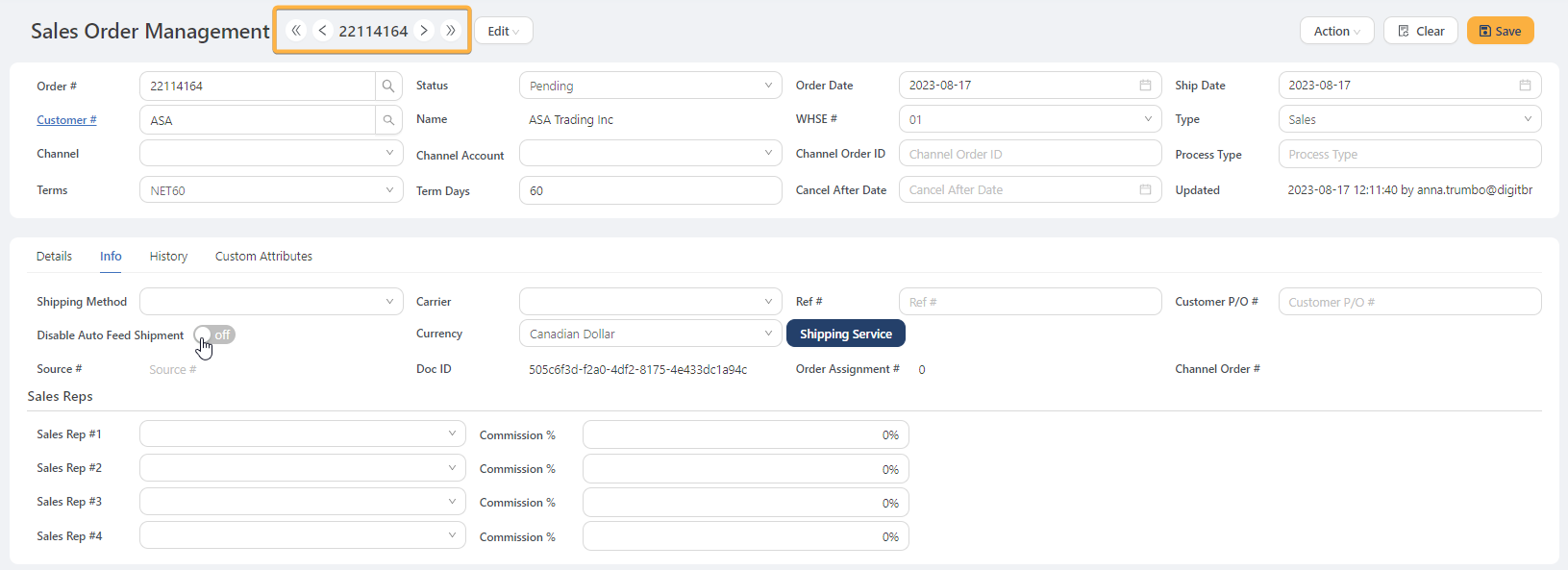
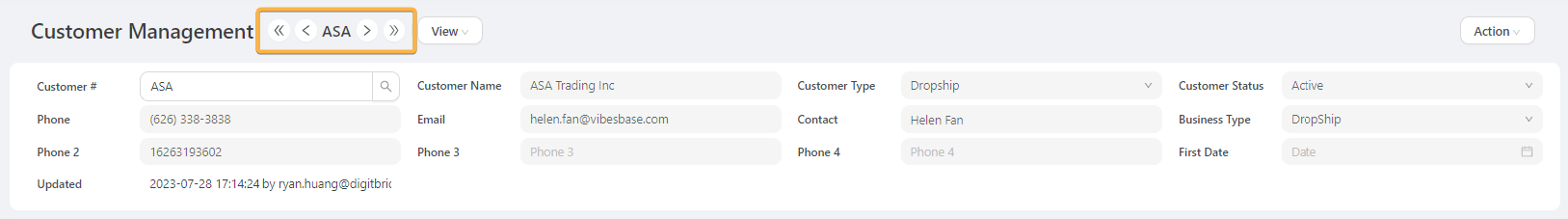
6. Re-Open a Closed P/O | You now have the option to edit or re-open closed P/Os or P/O Receives.
Link to full article - (for P/Os)
Link to full article - Scroll to bottom of article (For P/O Receives)
7. Inventory Log Update | It is now possible from the Inventory Log page (in ERP, Inventory > Inventory Log) to directly click into the invoice, return, shipment, P/O, etc. that triggered the change in inventory (adding or removing).
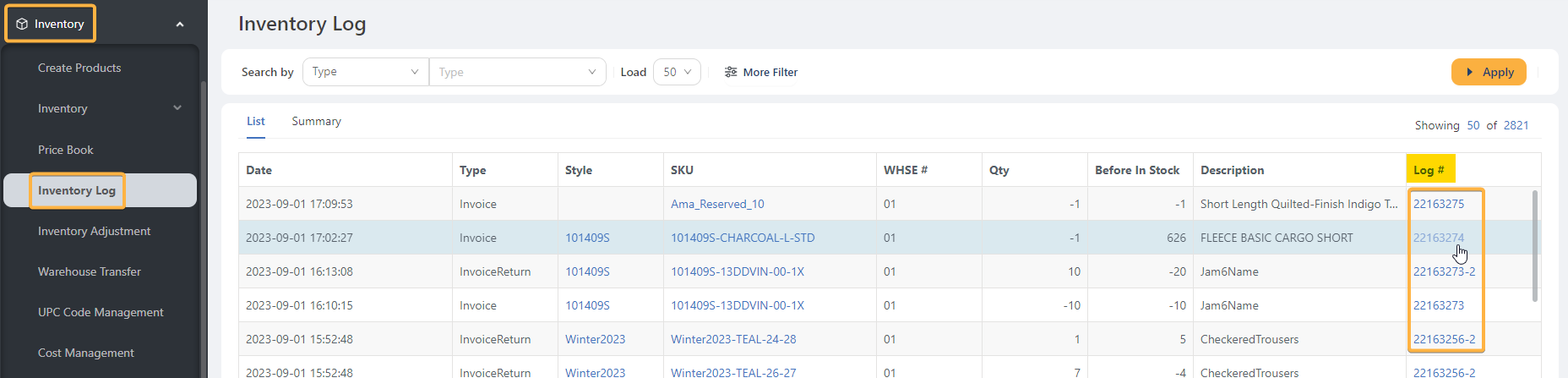
8. Squarespace Order Integration | We have now added a file upload order integration with the platform Squarespace. This integration is not yet fully automated; look for more updates on this integration in the coming weeks.
9. Auto Task Report Running | You can determine which reports you want to automatically update when and how often.
10. History Tab in P/O Receive Management | There is a new tab in the P/O Receive Management screen called History. This will show any items related to the P/O, including the A/P Invoice (once the P/O Receive has been closed and the invoice was created).
Link to full article (the History tab is near the bottom of the article).
