How do I delete an item in WMS?
Here's a quick guide on deleting a product or item in WMS.
The best practice here would be to Archive the item rather than delete it but if you are absolutely sure that you do not need this product anymore (or it was created in error), you can delete it. While it is possible to delete an item in WMS, it is better to do it in ERP.
First, go to Catalog > View Catalog and, using the search parameters, find the SKU you are looking for. Select the SKU and click the gear icon at the right side of the row. Select Delete.
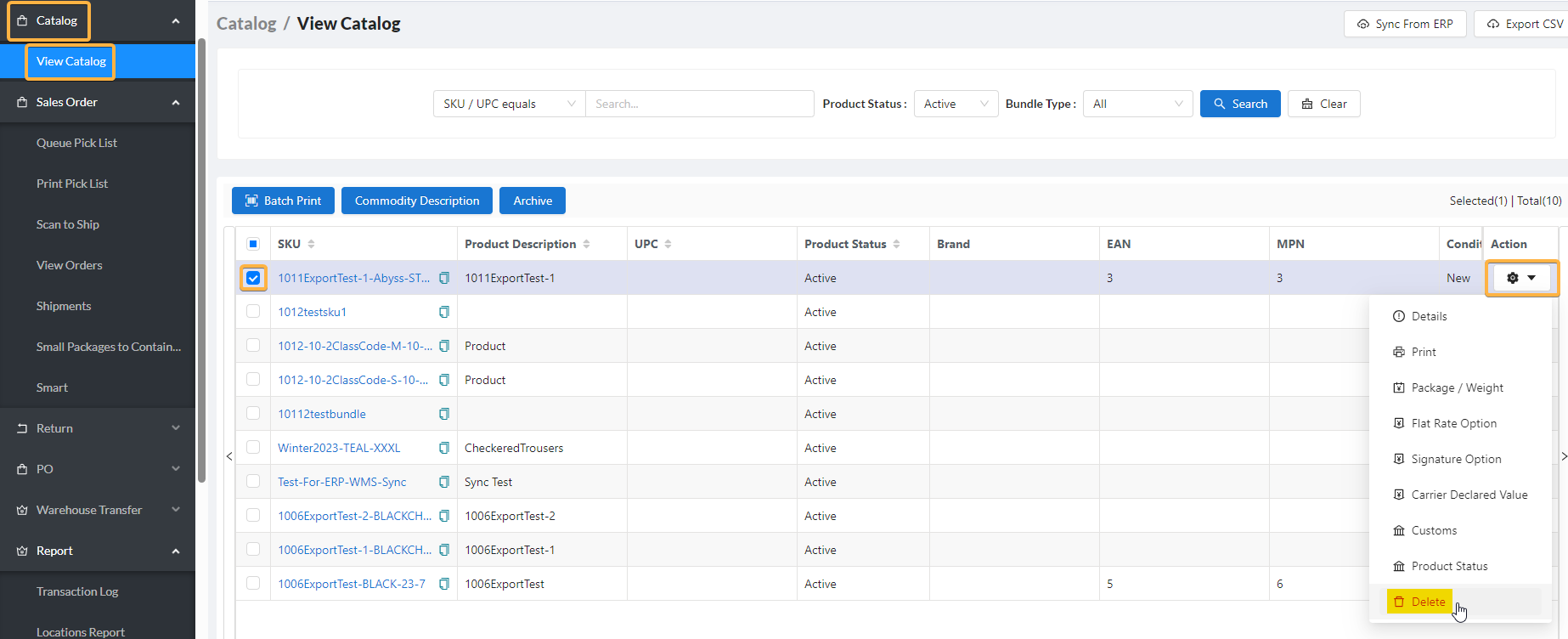
Click Yes.
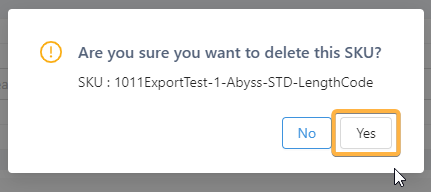
![white-logo-db.png]](https://support.digitbridge.com/hs-fs/hubfs/white-logo-db.png?height=50&name=white-logo-db.png)