How do I install PrintStation?
Here is a guide on downloading and installing PrintStation through DigitBridge to configure your printers.
First, download most up to date printstation app from WMS > Administration > PrintStation Management.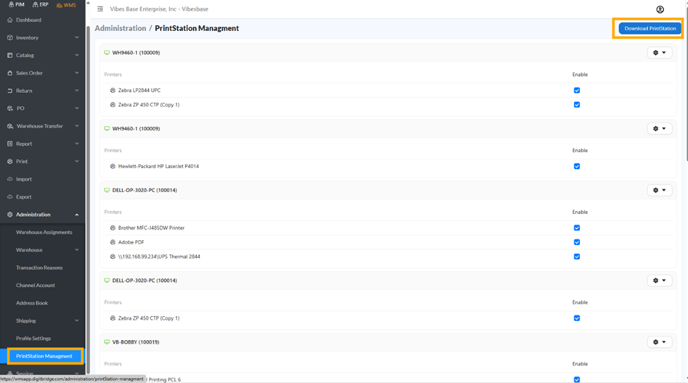
Install the app on your computer.

Click on the icon at bottom left to see the function menu.
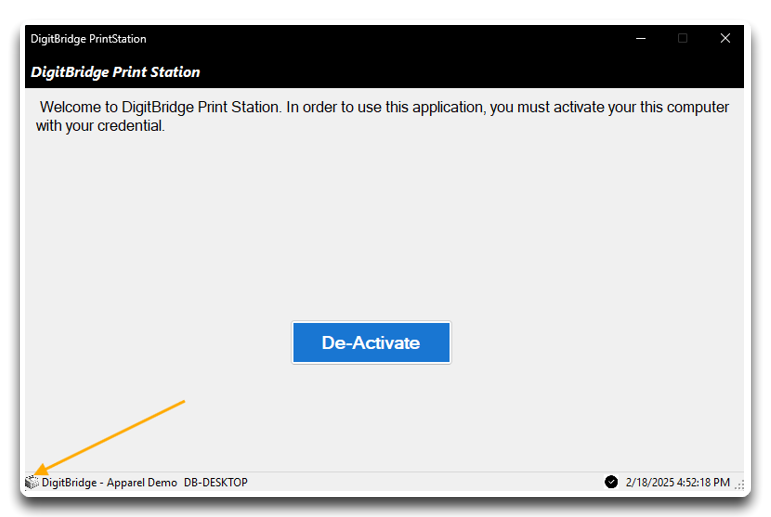
Switch to the Printer tab and check only the printers you are going to use, give them a test.
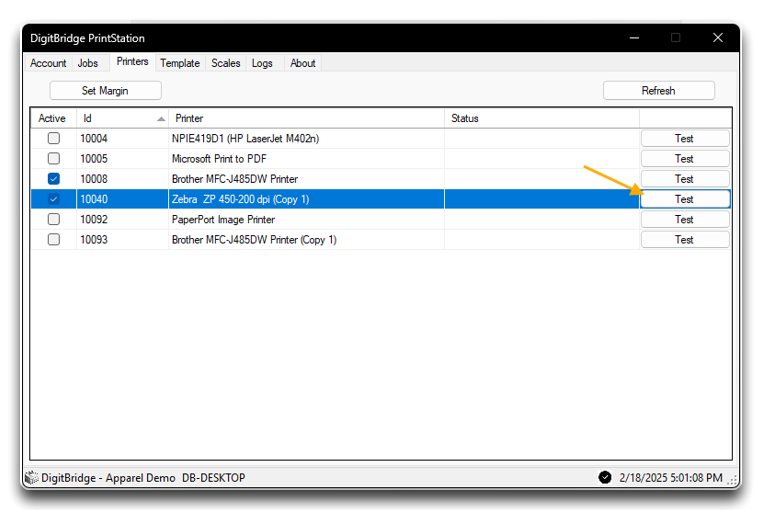
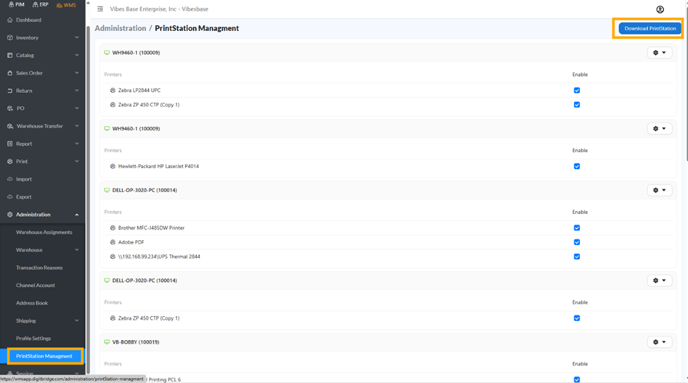
Install the app on your computer.

Click Install.

Click More info.

Click Run anyway.
 Login to the app using your credentials by clicking “Go to Activate”.
Login to the app using your credentials by clicking “Go to Activate”.

Click on the icon at bottom left to see the function menu.
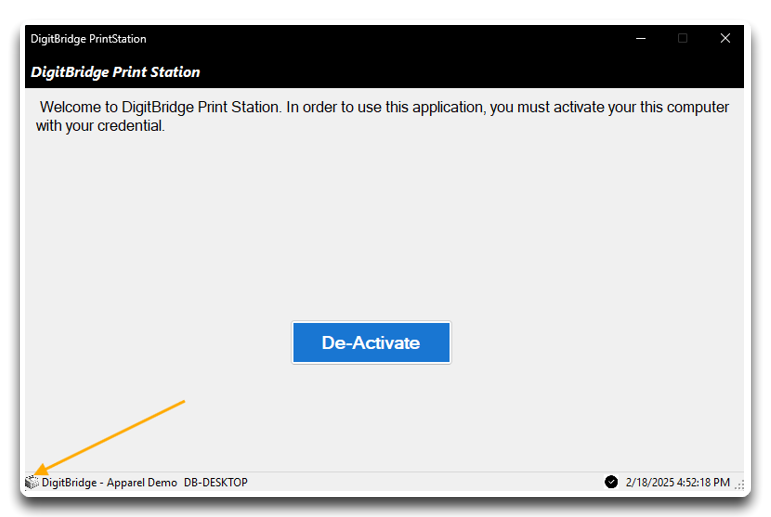
Switch to the Printer tab and check only the printers you are going to use, give them a test.
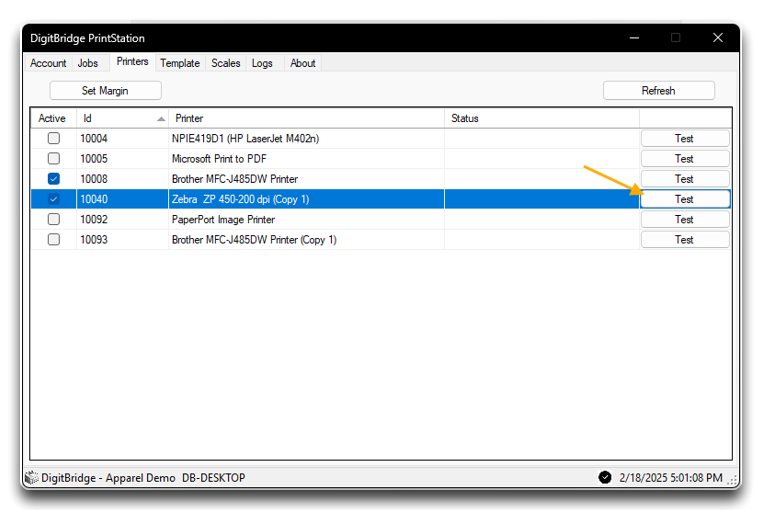
![white-logo-db.png]](https://support.digitbridge.com/hs-fs/hubfs/white-logo-db.png?height=50&name=white-logo-db.png)