How do I mark a product as unpurchasable in DigitBridge?
Here is a guide for marking a product as unpurchasable to prevent it from being included in Purchase Orders.
If your business only purchases materials and never reorders finished products—like a jewelry brand that buys raw chains and stones but assembles final SKUs—you can control purchasing behavior by marking finished goods as unpurchasable. This prevents accidental restocking of sellable SKUs.
Note: Marking a product as unpurchasable prevents it from being included in any Purchase Order. This is ideal for finished goods or bundled SKUs that are never purchased directly from suppliers.
This can be done in two ways:
Individual Product Screen
In ERP, go to Inventory > Product Management.
 Search for the item you want to edit and click Apply. Or click Add to create a new item.
Search for the item you want to edit and click Apply. Or click Add to create a new item.

On the Inventory Management screen (in Edit mode), under Product Detail, scroll to the Product Control section. Locate the Unpurchasable toggle. Switch the toggle to On. Click Save.

Click Yes.

Tip: This setting is ideal for finished goods that are never bought directly from suppliers.
Bulk Update Tool
Navigate to Inventory > Bulk Update Product.
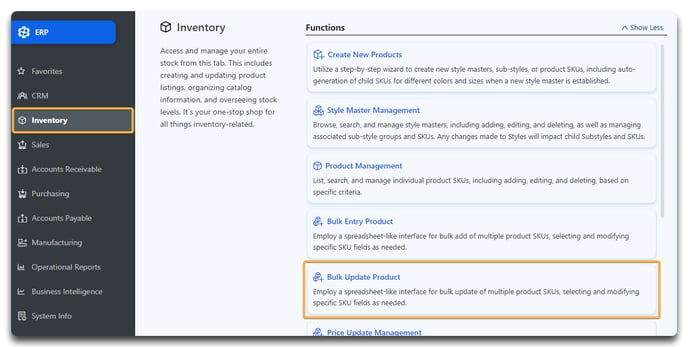
Use filters to search for the items you want to update (e.g., finished jewelry or bundled sets). Click Apply.
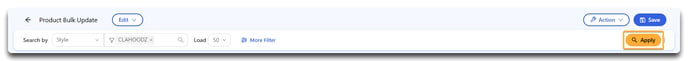
Click Attributes.

In the Attributes list, find Unsellable and select it. Click the X button.

Select All items. Toggle Unpurchasable to "On." Click Save.

Click Yes.

Note: This method is useful for updating multiple SKUs at once.
Sorting and Filtering by Unpurchasable
To help manage your product catalog more efficiently, the Unpurchasable field can also be used as a filter or sorting column in list views like Inventory List.
To filter for unsellable products:
-
Navigate to the Inventory List.
-
Use the More Filters panel.
-
Scroll down to the Exclude Unpurchasable field and toggle it on if you wish not to see any unsellable items.
-
Click Apply.

You can also sort by this column to group purchasable vs. unpurchasable SKUs.

![white-logo-db.png]](https://support.digitbridge.com/hs-fs/hubfs/white-logo-db.png?height=50&name=white-logo-db.png)