How do I place a 3PL order on hold from the Client Portal?
CLIENT GUIDE: Here's how to create an order with "Hold" status in the 3PL Client Portal so your provider knows not to fulfill it until you're ready.
There may be times when you create a sales order, but you’re not ready to have it fulfilled right away.
Maybe you're:
-
Waiting for additional items to arrive.
-
Trying to coordinate shipment timing.
-
Holding orders for internal approval or batching.
The Hold status lets you pause fulfillment right from the 3PL Client Portal. This tells your provider not to begin processing until you're ready.
✅ Steps: Put the Order on Hold
To place an order on hold when creating it:
Note: You must be either in Add or Edit mode to put an order into a status of Hold.
-
Before you click Save, find the Status dropdown.
-
Change the status to Hold.
-
Click Save.
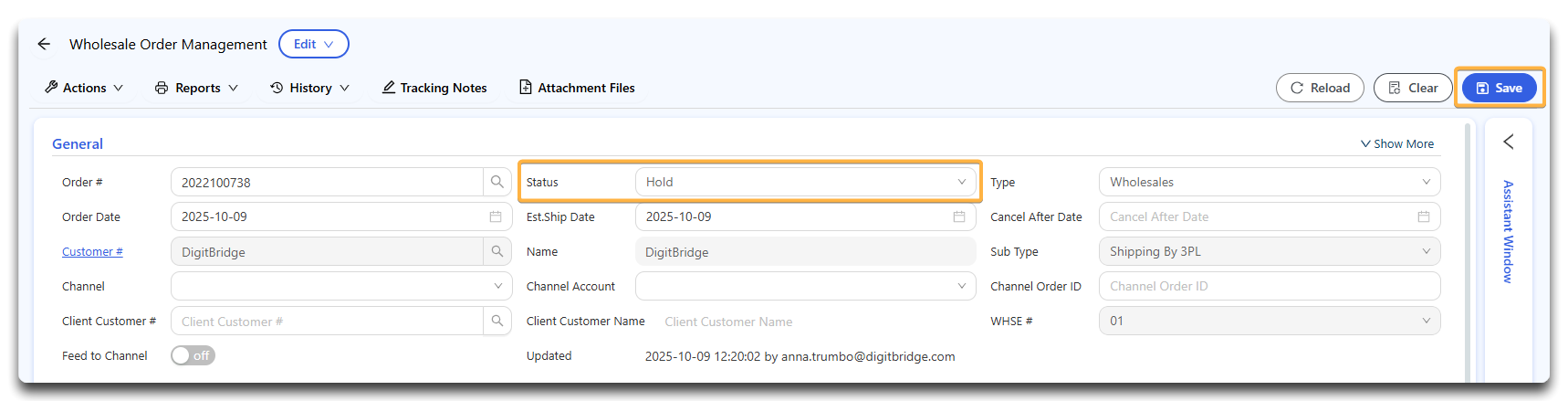
- Click Yes.
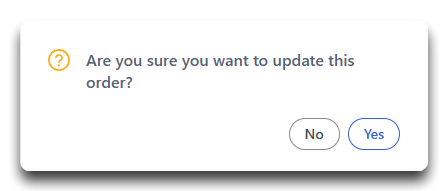
Your 3PL Provider will see the order in a Hold status and will not fulfill it until the status is changed.
▶️ When You’re Ready to Ship
Once you’re ready for your provider to begin fulfillment:
-
Go to Outbound > Ecommerce/Wholesale/Agency/Other Orders.
-
Find your held order and click on it.
- Make sure you are in Edit mode.
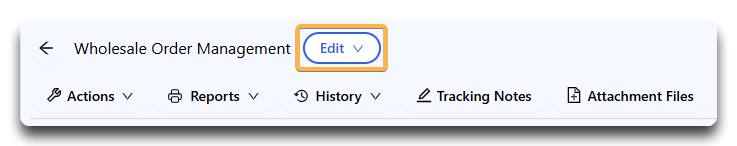
-
Change the Status from Hold to Pending.
-
Click Save.
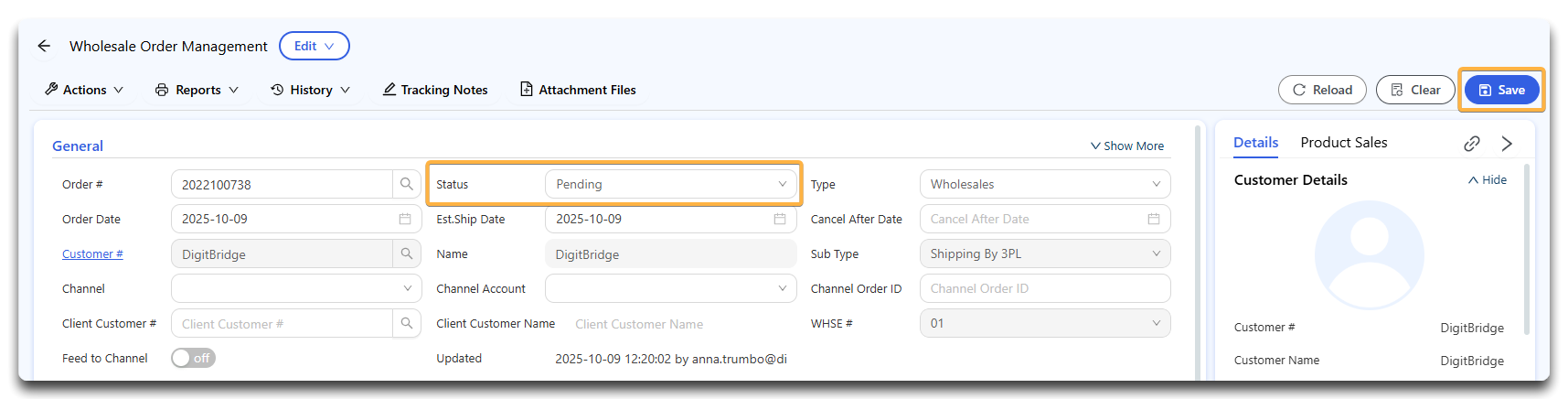
- Click Yes.
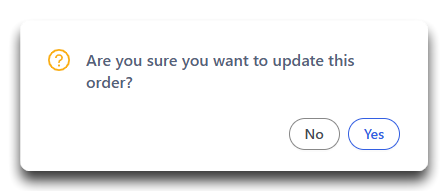
🔄 This will automatically update in your 3PL provider’s system and trigger the next steps for fulfillment.
![white-logo-db.png]](https://support.digitbridge.com/hs-fs/hubfs/white-logo-db.png?height=50&name=white-logo-db.png)