How do I use the Inventory Valuation Inquiry?
Here is a guide for running inventory valuation reports in DigitBridge, including summary-level and transaction-level detail views.
DigitBridge offers two inventory valuation report types to help you track how inventory value is calculated and updated over time:
These tools are useful for confirming cost flow, reconciling asset values, and understanding how various actions (like purchase receipts or adjustments) impact your inventory asset value.
Note: Inventory valuation inquiries are especially helpful at the end of a financial period or after a large stock update. Many businesses run them monthly, quarterly, or after inventory audits to ensure inventory values match what’s on the books.
Inventory Valuation Summary
The Inventory Valuation Summary inquiry provides:
-
Total asset value for each SKU
-
Quantity in stock
-
Average cost
-
Line-by-line breakdown by SKU
To run the summary report:
Go to Inventory > Inventory Valuation Summary.
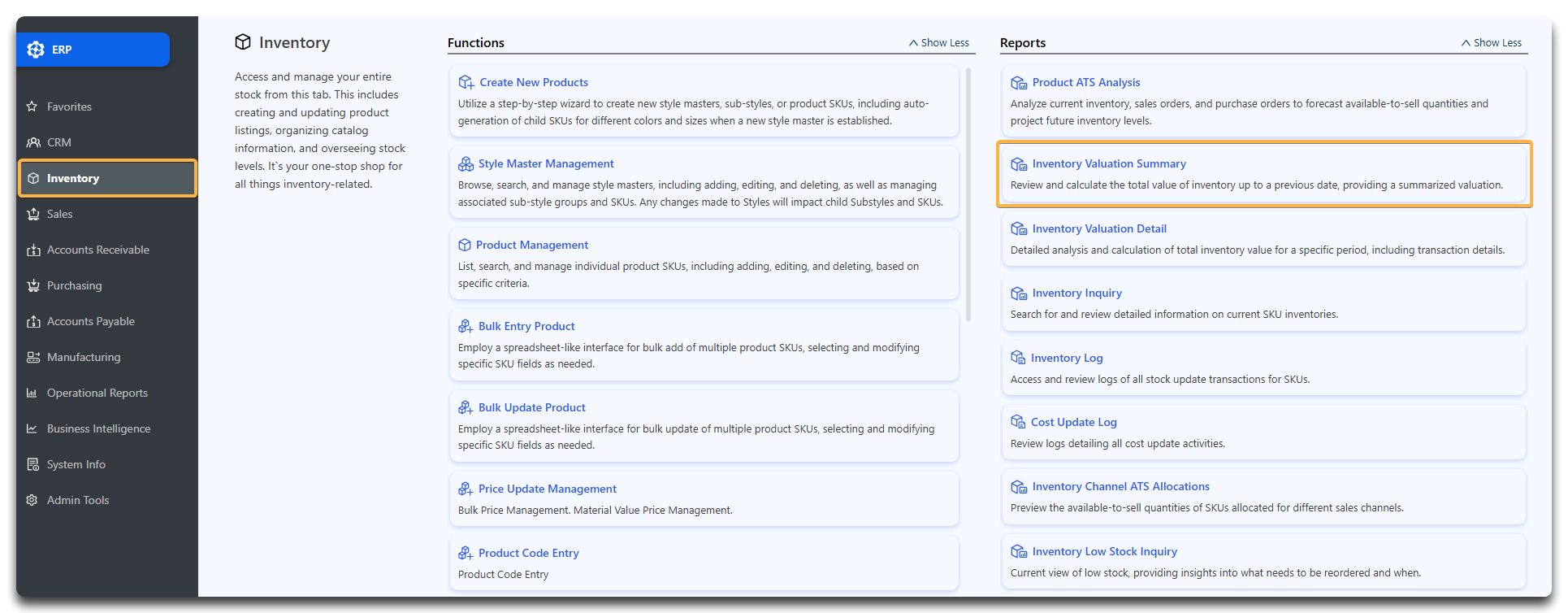
Select the Ending Date and warehouse (WHSE #). Click Apply.

Tip: Use More Filters if you'd like to add a Beginning Date as well and make it a range.

You'll see two tabs:
-
Summary – A high-level view of inventory value by SKU

-
SKU Valuation – A line-by-line list of all active SKUs, their in-stock quantity, and their total valuation.

Note: This does not show individual cost by item, but rather the total value of however many you have in stock of a particular item.
Example:
A SKU has a cost of 5 per unit. There are 5 in stock. The Value returned in this inquiry will show as 25, not 5.
Inventory Valuation Detail
Go to Inventory > Inventory Valuation Detail.

The Inventory Valuation Detail inquiry includes everything in the Summary view (as covered above), but adds a third tab:
Cost Value Detail
This tab shows:
-
Every PO Receive, manual adjustment, inventory transfer, etc.
-
Beginning inventory
-
Quantity changes
-
Average cost impact
-
Net inventory asset change per line

Tip: Use the Detail view when you're trying to trace a cost discrepancy or when you're investigating sudden asset changes over time.
Caution: This inquiry requires a Beginning Date (the Summary inquiry does not).
Why Inventory Valuation Reports Matter
Understanding how your inventory value changes over time helps with:
-
Accurate financial reporting
-
COGS and margin analysis
-
Audit preparation
-
Inventory integrity checks
If something looks off in your financials, this report is a great place to start investigating.
![white-logo-db.png]](https://support.digitbridge.com/hs-fs/hubfs/white-logo-db.png?height=50&name=white-logo-db.png)