Here are all the ways you can cancel a shipment in the WMS module.
In WMS, under Sales Order > Shipments, search for your desired shipment by entering in whatever information you wish to search by and then clicking Search. Note that the Create Date fields will be automatically populated in case you need to clear it before your search.
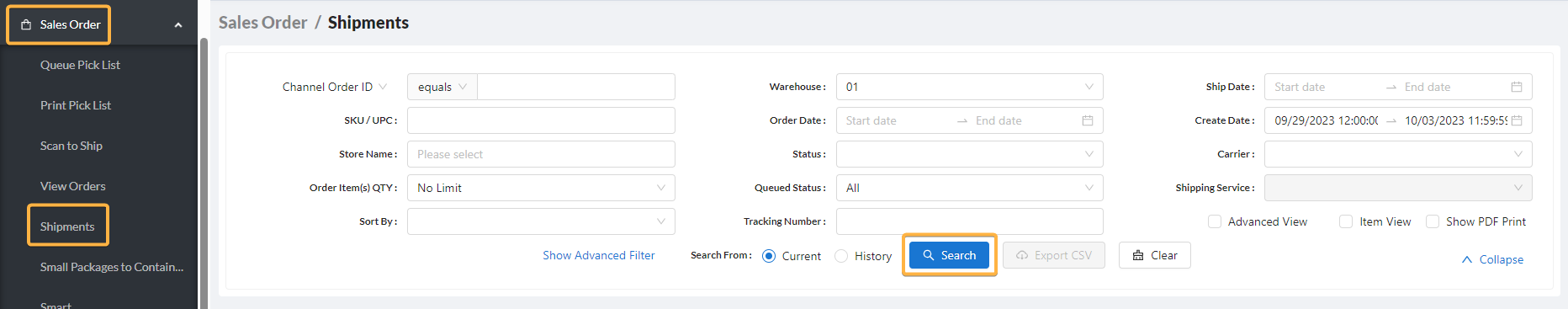
First Option: Mark Canceled
Click the gear icon to the right of the shipment. Select Mark Shipped & Cancel & Hold.
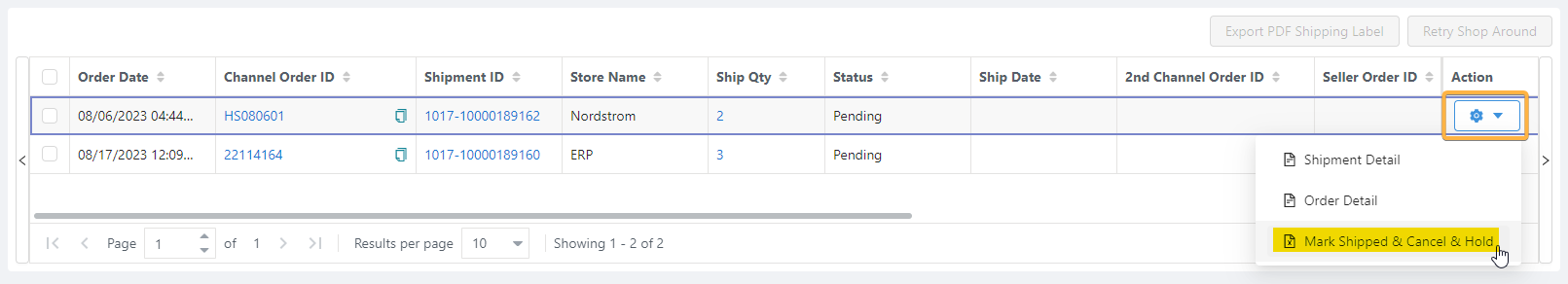
From here, navigate to the Cancel Shipment tab. Here you will see a summary of the shipment. Click Cancel Shipment.
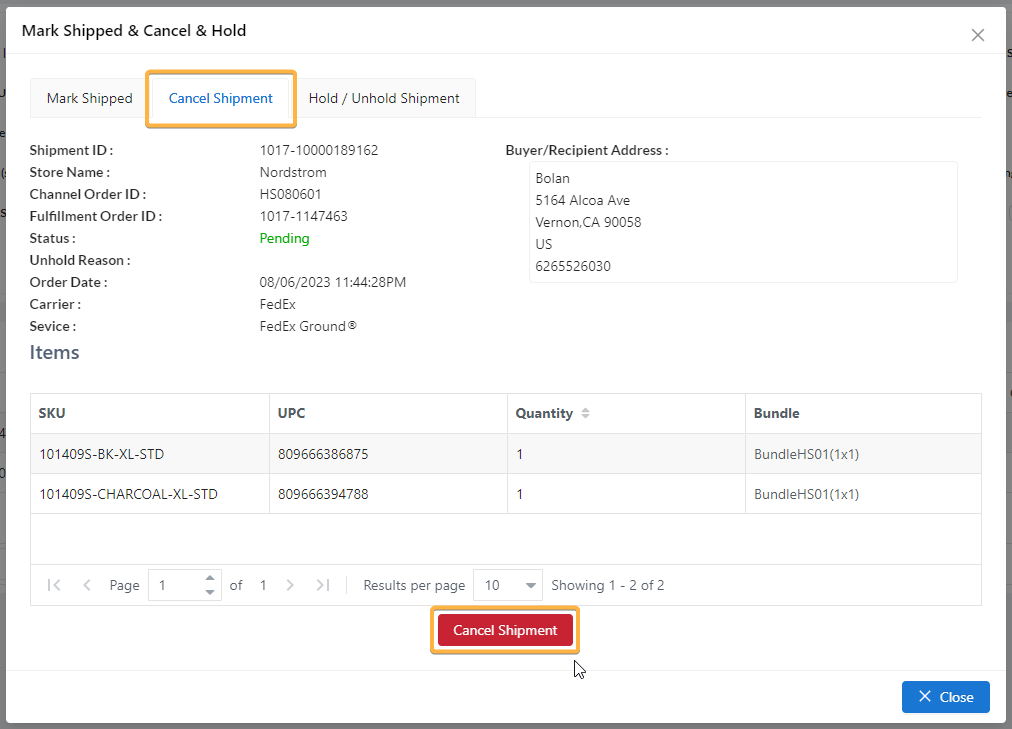
You will be prompted to enter in a reason for canceling the shipment. Select one, then click Yes. You will not be able to undo this action.
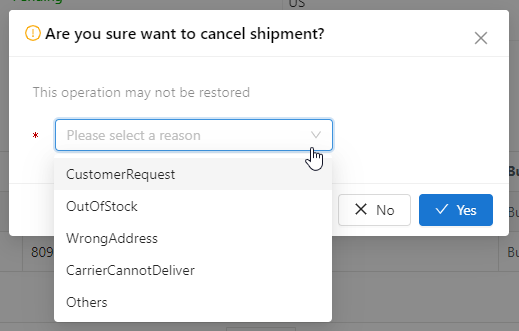
Second Option: Cancel Through Shipment ID
From the Shipments search results screen, click on the hyperlinked Shipment ID.
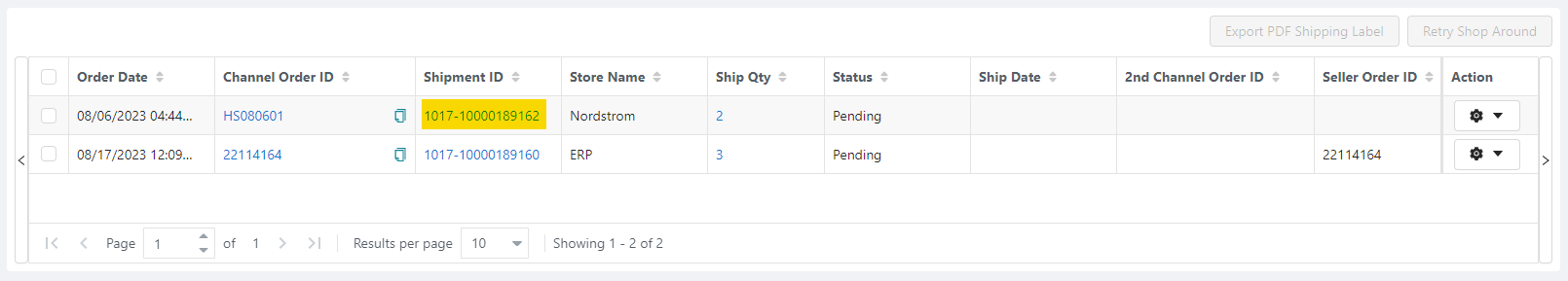
From here, navigate to the Cancel Shipment tab. Here you will see a summary of the shipment. Click Cancel Shipment.
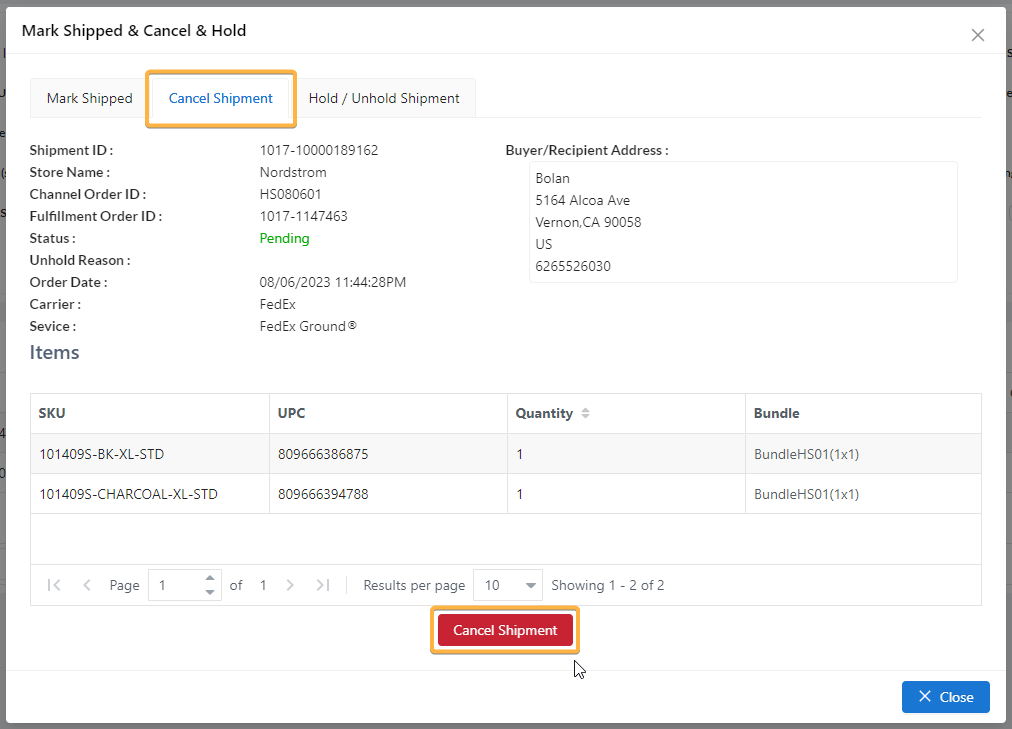
You will be prompted to enter in a reason for canceling the shipment. Select one, then click Yes. You will not be able to undo this action.
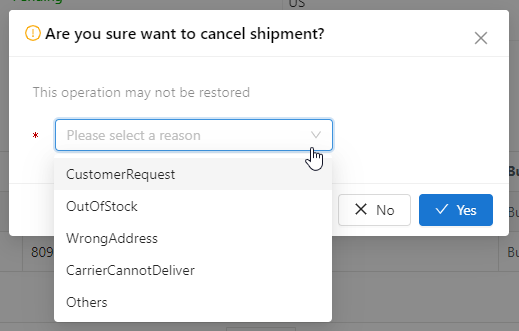
Third Option: Cancel Through Shipment Detail
For more in-depth information, click the gear icon to the right of the shipment and select Shipment Detail.
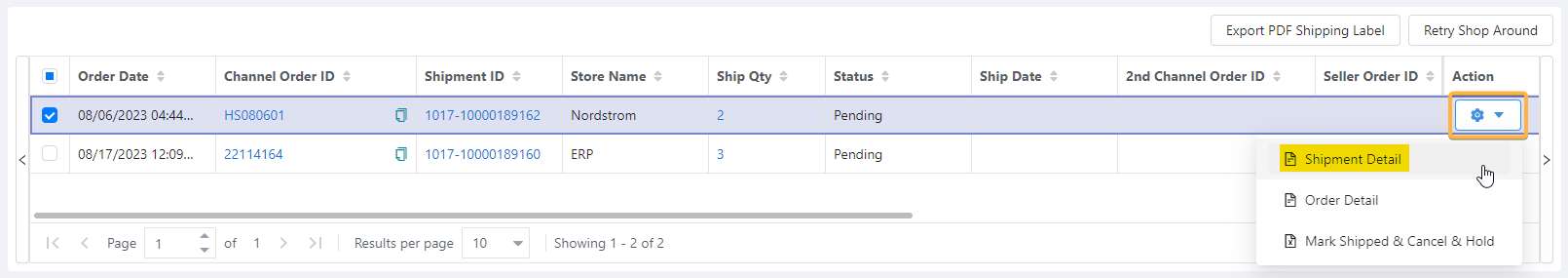
From the Shipment Detail page, you can click Cancel Shipment.
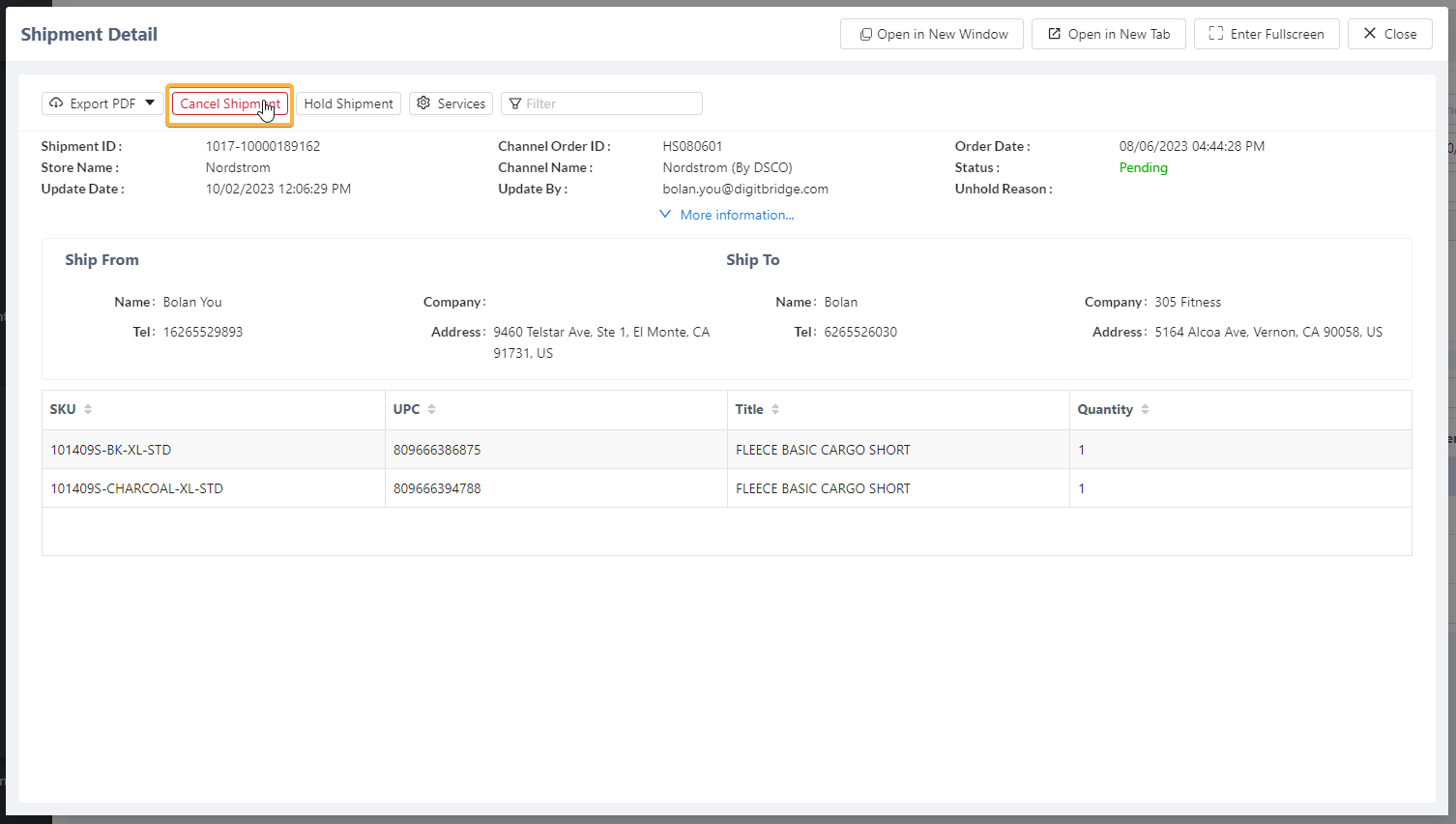
You will be prompted to enter in a reason for canceling the shipment. Select one, then click Yes. You will not be able to undo this action.
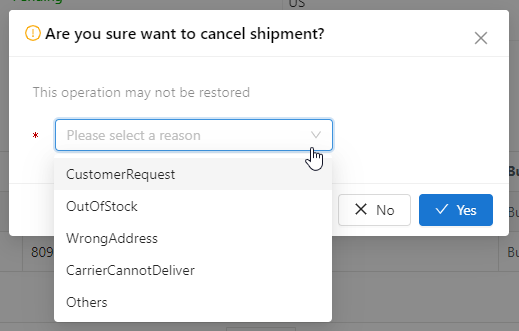
Fourth Option: Cancel Through Order Detail
If you want even more information on the order overall, here is what you can do. From the Shipment search results page, click the gear icon next to the shipment. Select Order Detail.
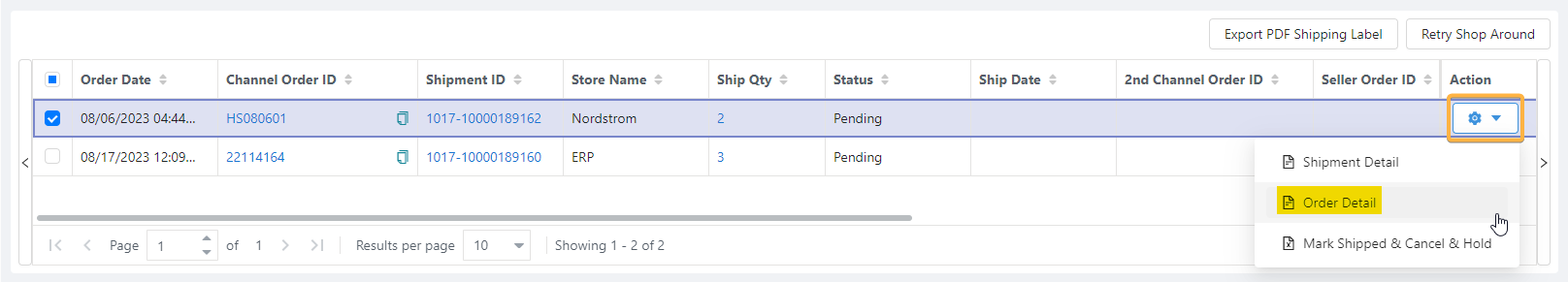
This will show you all shipment details for the order as a whole (even if there are multiple shipments). From here, click Hold / Cancel on whichever shipment you want to cancel. Select Cancel Shipment.
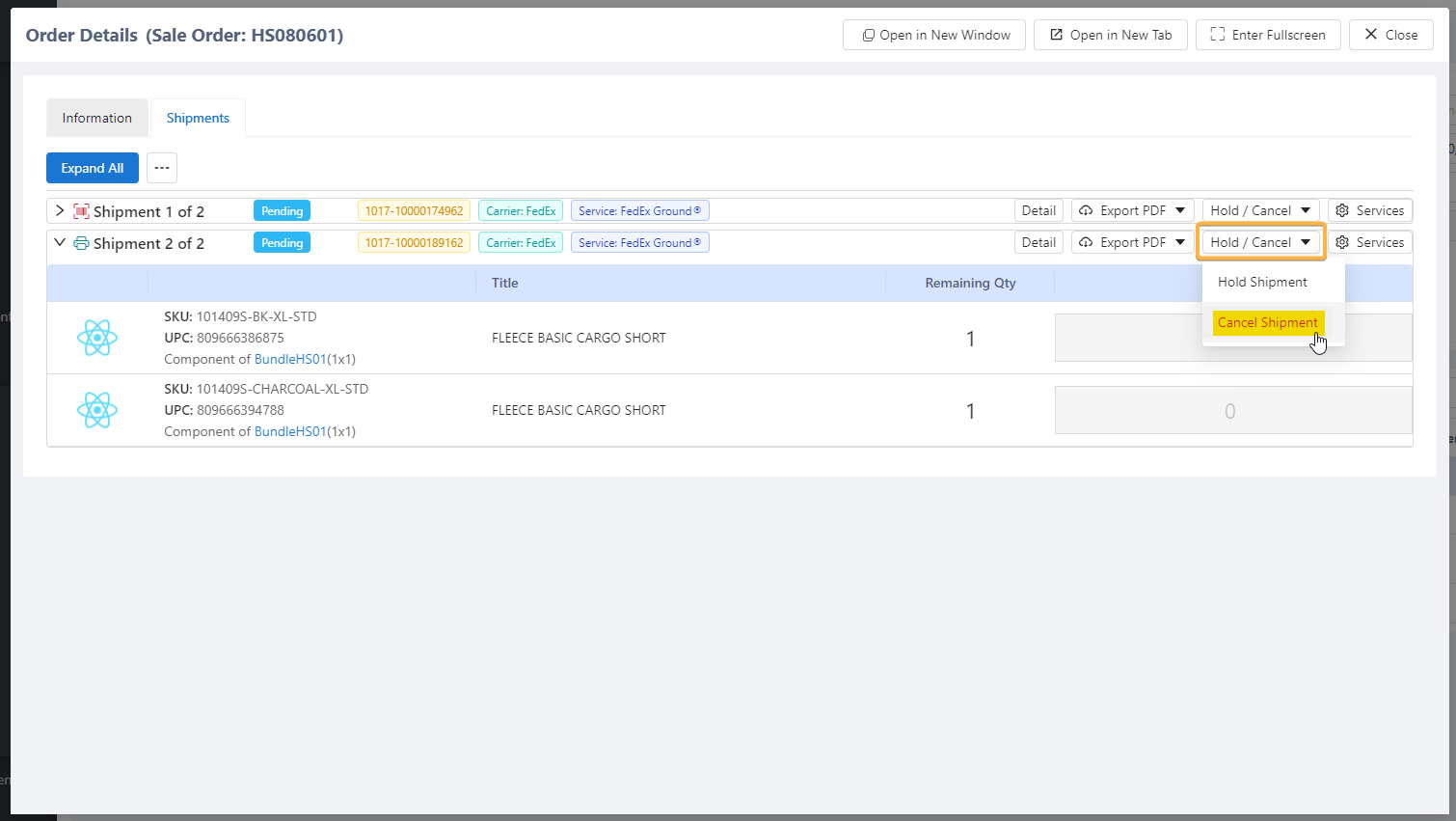
You will be prompted to enter in a reason for canceling the shipment. Select one, then click Yes. You will not be able to undo this action.
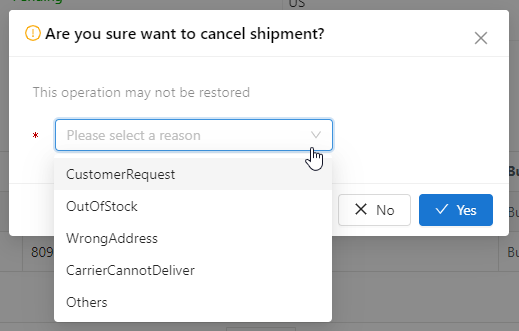
Once your order has been canceled, the order will be updated in ERP after a waiting period of no more than five minutes.
If you try to cancel a shipment that has already been marked shipped, you will get the following error.
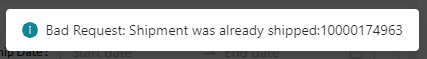
If that happens, follow these instructions to make it so that you can cancel the shipment.
